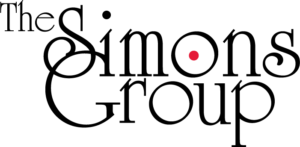Maddening, isn’t it?
You’re waiting for a slow website to load, and an eternity later …
Nothing.
It’s as awful as being in line at your local big-box store on the Saturday before Christmas.
When the site finally appears bit by painstaking bit, you’re ready to give up and leave.
Don’t be that site!
You could lose potential customers and sales when people get what they need from your competitors.
You’ll also risk Google “punishing” your search rankings because of sluggish performance. Page load time is an important ranking factor for search engines. A low ranking means less exposure for your content.
How fast does it need to be?
High-performing websites load in three seconds or less. They provide a good experience, so people like to visit and read them. If they’re hanging around, they’re engaged with you.
The more they interact with you, the better it is for your bottom line.
A bare-bones website with white space and text will load fast, but will likely get zero traffic. In contrast, a beautiful site that has large images, graphics and videos will load slowly. That frustrates visitors.
The solution is to build a site that balances visual appeal, usability and performance. Here are tips on how to do that:
Know your audience
Who visits your site and why? What are they looking for? Tailor your design and content to their needs.
For example, a commercial printer that produces high-end marketing collateral wants an image-heavy website to show its work. It’s more important for people to see the company’s capabilities than it is for the site to load at warp speed.
In contrast, a financial services firm would likely favor content over awe-inspiring imagery. Most people want information about the firm’s services. In this case, the business would want a minimalist, fast-loading site.
Don't cheap out on web hosting
Your web hosting company and the server it uses can affect how fast your site loads.
Shared hosting, where many sites live on one server, is the most popular option. Why? It’s cost-effective. Tread cautiously though. Mediocre web hosts that sell budget packages may host thousands of websites on an overloaded server. No matter what you do to speed things up, your site can slow to a crawl. That’s why it’s best to avoid cut-rate web hosts.
Make sure your host has sufficient resources, especially if you have a high-traffic website. The most expensive hosting option is to use a dedicated server. With a dedicated server, you don’t have to share a server with other sites. Dedicated hosting plans pave the way for fast load times.
Avoid bloated templates
Website templates that have many design bells and whistles turns heads. The bad news is that they affect load times. Large images, videos, animation and other graphic-heavy content may not reach impatient visitors’ eyes.
Predesigned templates can be bloated because they’re geared toward the greatest common denominator. If you’re going to use a template, be sure it features only what you need. There are many qualified web design companies that can help you slim down a predesigned template.
Minimize plug-ins
Plug-ins add features to your website, but the more you install, the more they can increase load times. There’s no magic number for a maximum number of plug-ins. A safe rule of thumb is to limit it to five or six, if possible. Use only those that are necessary and keep them up to date.
Optimize images
Poorly optimized images degrade page speed and frustrate visitors who are eager for your site to load. Compressing images will reduce size without compromising quality. Good WordPress solutions are the free WP Smush plug-in and the EWWW Image Optimizer.
In addition, limit slider images – even those that you’ve compressed. One slider image will need about 200 kilobytes of space, depending on pixel width and height. If you have six slider images, you’re adding nearly 1 megabyte of space-hogging assets to your site. In general, three slider images will be the right compromise between design aesthetics and performance.
How to test website speed
Free testing services provide insights into bottlenecks and suggestions for improvements in terms most people can understand. No single tool identifies every performance issue. Stick with using one tool as you make improvements. That way, you’ll be able to monitor your progress.
It’s a good idea to activate one recommendation at a time. After each change, test it on a page-by-page basis to be sure it works as expected. The solution to one problem can sometimes negatively affect other aspects of your site. If you go through each recommendation systematically, you’ll know which change caused any problems. You can then undo the change that created a conflict.
Here are three key tools:
- Pingdom Tools: Pingdom Tools is one of the easiest options for beginners. It tracks your website’s performance history, makes data-driven recommendations on how to improve speed and generates easy-to-understand reports.
- GTmetrix: GTmetrix is also simple to use. It analyzes page load speeds and recommends solutions based on a proprietary grading system.
- PageSpeed Insights: PageSpeed Insights measures load times and provides the steps you can take to improve performance.
The need for speed
A lightning-fast website makes a good impression and reassures visitors that your content is worth sticking around for. Provide a good experience and your business will get the attention it deserves. The sooner you can make improvements, the better for your customers and your bottom line.