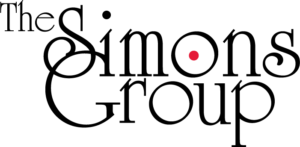You’d think after all the time and budget that go into B2B websites, the messaging would be clear, compelling and customer-focused. But you’d be wrong. As someone who analyzes websites for work and entertainment (yes, really), I recently discovered a site that broke every rule of effective B2B communication. Sadly, these mistakes show up again and again. Here are the top three website mistakes I see most often – and how to fix them fast.
Website mistake 1: Talking about yourselves – not your customers
This is one of the most common B2B messaging pitfalls: leading with “we do this” and “our product has that.” Take this line, for example: “Our enterprise software provides robust data management.” While technically true, it’s vague, self-focused and unrelatable.
It doesn’t speak to the finance director who’s buried in manual reporting or the operations manager who spends hours reconciling mismatched data. What does “robust data management” actually look like in their world? Can they picture it? Probably not.
The fix: Shift the focus to buyers and make every message tangible
Move from “we” to “you,” and center the message on what buyers experience. Make the benefit visual and real. Describe the pain it solves:
“Automatically pull clean, up-to-date data from every system – no more chasing spreadsheets or reconciling reports by hand.” Alternatively, “Cut reporting time in half with one central place to find, edit and export your data.”
Instead of “Our patented AI algorithm …” consider:
“Spot red flags in your data before they become costly mistakes – no manual review required.” Or, “Get automatic alerts when something’s off, like a billing spike or a missing entry, so you can fix issues fast.”
These versions are specific and concrete. Most importantly, they’re focused on them (buyers). If your copy doesn’t clearly show how you make their workday better, you’re not connecting. You’re simply describing yourself.
Good versus bad examples
- Bad: “We offer a cutting-edge cloud computing platform with scalable infrastructure.” (All about you. Filled with jargon. Zero context for buyers.)
- Good: “Scale up or down without the IT headaches. Our cloud platform lets you launch new services fast – no extra hardware, no added stress.” (Shows the benefit. Solves a real problem. Easy to picture.)
- Bad: “Our security solution integrates with various third-party applications.” (Vague. Technically true, but says nothing about what that means to buyers.)
- Good: “Keep your existing apps and your peace of mind. Our security solution plugs right in to protect everything in one place, so you’re not juggling systems or missing blind spots.” (Highlights the pain. Makes the fix tangible.)
Website mistake 2: Feature dumping without explaining value
Your B2B products likely have sophisticated features you’re proud of, and it’s tempting to list every one. But a feature like “Our marketing automation platform includes lead scoring capabilities” doesn’t mean much on its own. Sure, buyers might recognize what it does. But do they understand why it matters to them? Not necessarily.
The fix: Translate features into real-world value
For every feature, ask:
“So what?” What does this help buyers do faster, easier or better than ever?
Instead of ”includes lead scoring capabilities,” try this:
“Know exactly which leads are ready to buy, so your sales team stops wasting time and starts closing deals faster.”
And don’t stop at technical specs like “API-first architecture.” That’s just scaffolding. The real story is: “Plug it into your existing tools with zero friction – no more double data entry or manual work.”
Always connect the dots between a feature and what it fixes. If it doesn’t solve a real pain point or boost efficiency, buyers will scroll right past it.
Good versus bad examples
- Bad: “Our project management software has a Gantt chart view.” (Feature only. No context. No reason to care.)
- Good: “See your entire project timeline at a glance, so you can spot roadblocks early, adjust fast, and deliver on time, every time.” (Visual, specific and results-focused.)
- Bad: “Our HR software offers employee self-service portals.” (Just a feature. Doesn’t say why it matters.)
- Good: “Cut admin work and give your employees control. With self-service tools, they can manage their own info, check pay stubs, and request time off, freeing up your HR team to focus on people – not paperwork.” (Shows the benefit. Solves a pain. Makes it real.)
Website mistake 3: Weak or company-centric calls to action
Ending your pages with a generic call to action (CTA) like “Request a Demo” or (even worse), “Book a Call” won’t cut it – especially if that’s all buyers can do. Without context or a clear benefit, these CTAs come off as a demand rather than an invitation.
The fix: Make every CTA about them – not you
Instead of telling your visitors what to do, show them what they’ll get. Try this:
“See how your team can save 10+ hours a week. Book a personalized demo.” Or, “Ready to simplify your work? Talk to a solutions expert – no pressure.”
Notice the shift? It’s not about booking a meeting. It’s about solving a problem.
Additionally, don’t rely on one CTA. Offer options for where buyers are in their journeys. Maybe they’re not ready to talk yet, but they would download your latest report or use your ROI guide.
Good versus bad examples
- Bad: “Get a Quote.” (Generic. No incentive. No context.)
- Good: “Calculate Your Potential ROI: Get a Customized Quote in Minutes.” (Tangible, benefit-driven and specific.)
- Bad: “Join Our Mailing List.” (No reason to care.)
- Good: “Subscribe for Weekly Tips to Outperform Your Competitors.” (Clear benefit. Real outcome.)
Bottom line? If your CTA doesn’t answer “What’s in it for me?,” buyers won’t click.
Make your website work as hard as you do
Your site shouldn’t just look good – it should pull its weight. That means speaking buyers’ language, solving their problems, and guiding them toward action. Show what’s in it for them. That’s how to turn visitors into leads and leads into real pipeline.