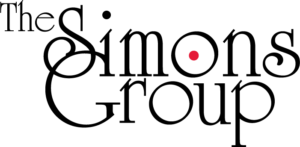It’s crucial to develop a consistent cadence for tracking your content marketing goals. This sets your team up to make smart content marketing decisions. Tracking will help you:
- Understand your current and prospective customers’ habits
- Foster relationships with your target audience
- Run informed content marketing campaigns
- Fine-tune your content marketing strategy
Do you understand why tracking the content that’s working and what’s not is so important to your content marketing goals and strategy? If you don’t check performance metrics consistently, you could make misguided decisions. What’s worse? You could spend time and resources focusing on nonperforming areas.
In this post, I’ll share the top seven metrics that are crucial for tracking your content marketing’s performance. I’ll also explain what you need to know about each one. Are you ready to get started?
1. How many pieces of content are you publishing on your website?
Consistency is key to reaching your content marketing goals. It trains your audience to expect and want more high-quality content from your company. As a result, a regular posting schedule isn’t negotiable.
Being inconsistent is risky. It will destroy your audience numbers quicker than you can imagine. Commit to a publishing schedule only if you can deliver in the long term. If you can’t, create a lighter publishing schedule.
The general rule of thumb is to publish at least two to four posts a month. This will help build a solid foundation for search engine optimization (SEO). In addition, it will help you get to know what your customers want to read about.
When you publish valuable and optimized content regularly, Google will recognize that your website provides useful information. Posting content regularly shows Google that you’re adding to your site often. This makes your site feel more “alive” to the Google bots, which, in turn, helps your rankings.
2. What are your keywords and are they attracting the right audience?
One of the foundational anchors of meeting your content marketing goals is choosing the right keywords for the audience you want to attract. Ask yourself what your desired audience is searching for on Google. You can remove the guesswork by looking at the keywords you’re ranking for in Google Search Console. The platform provides a complete list of those keywords.
To get started, head to your Google Search Console account and click on the Performance tab. This is where you’ll find data on the clicks and impressions your website has received from organic search traffic:
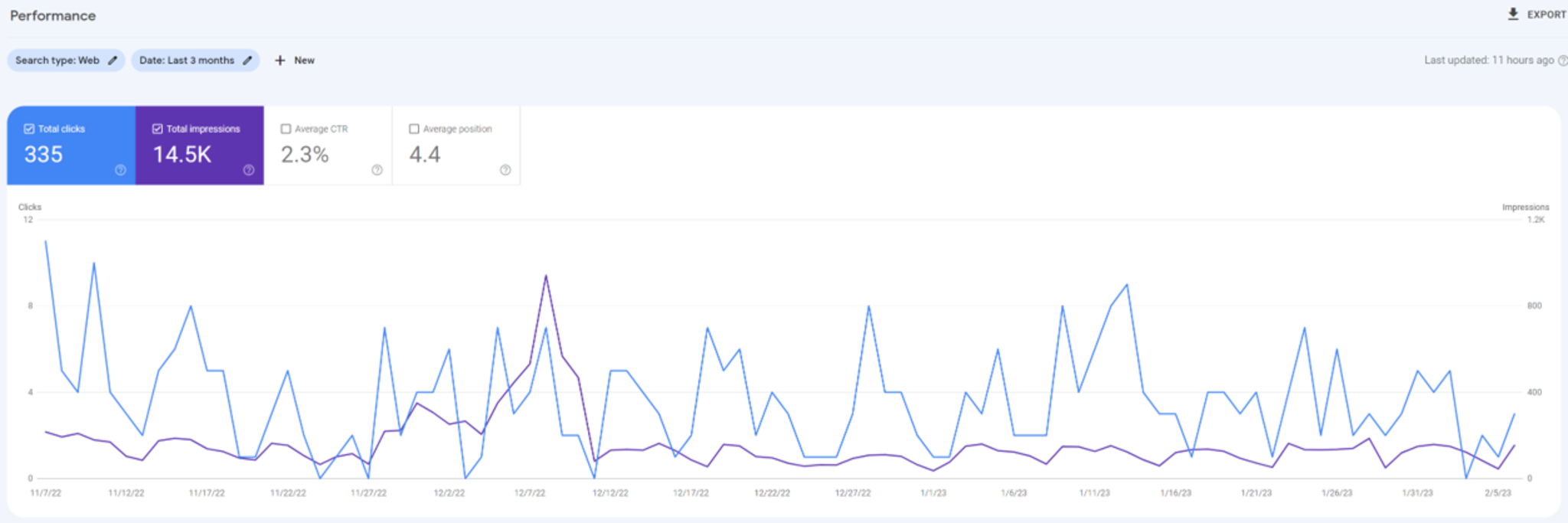
Next, find the Queries tab. The keywords in this list are what you’re ranking for:
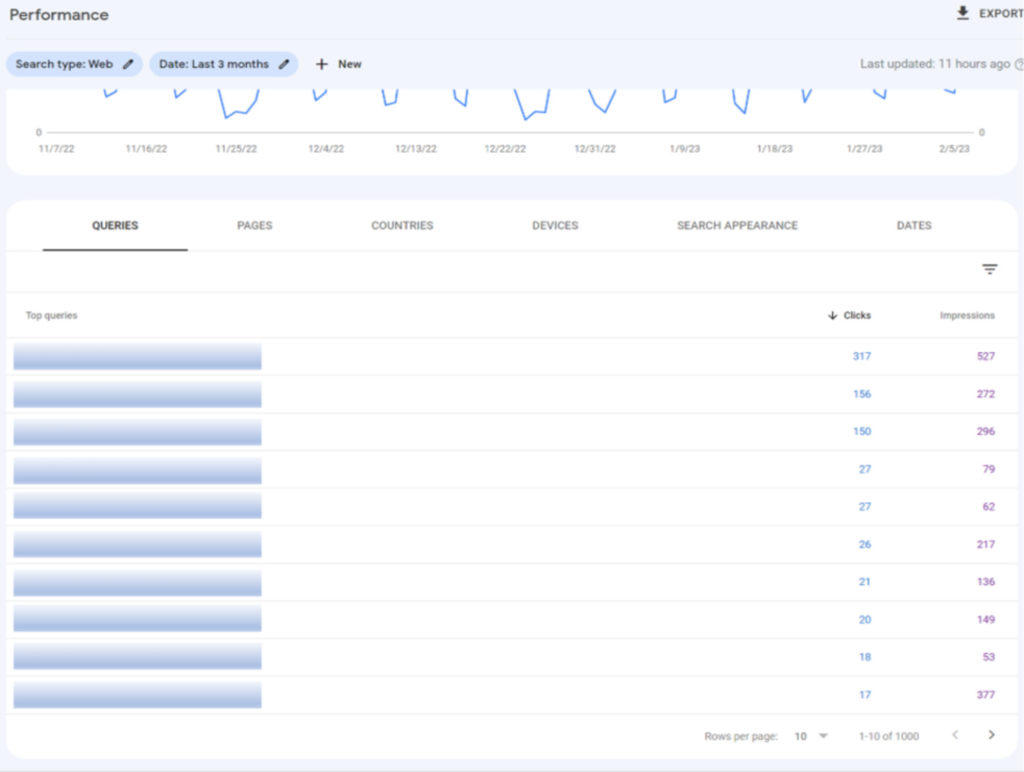
Once you’ve determined what your audience is searching for, you can incorporate those words into your content and ideally, be found more easily. In short, it’s vital to understand search intent. It helps you identify the keywords people use when searching for your products and services. However, keep in mind that keywords are fluid. They’ll change over time, so be sure to review them and adjust accordingly.
3. How is your organic website traffic performing?
If you know how your keywords are performing, you’ll be able to gauge how effective your SEO efforts are at driving organic search traffic to your website.
Organic traffic to your website is a result of ranking in Google’s search engine results pages (SERPs). This means someone typed a keyword/phrase into Google and clicked on a result that took them to your site.
Your site’s organic traffic SERP positions are a result of your inbound marketing and SEO efforts. Please note that ad clicks from results pages aren’t included in the SERP positions.
Traffic to your site will come from many sources. Narrowing your focus to organic traffic shows how visible your website is in search. If the SEO portion of your content marketing strategy is working, the number of visitors you earn from Google should steadily increase.
Steadily increasing organic traffic is a great gauge of how well your company is educating your audience. You can review organic traffic annually, quarterly or monthly. The increased traffic means more people are finding your website. As more people find your site, the more chances you’ll have to convert leads and sales.
How to track organic traffic
An easy way to track organic traffic using Google Analytics 4 (GA4) is by using the Traffic acquisition report:
- Open your Google Analytics account
- Click on Reports in the left-hand navigation:
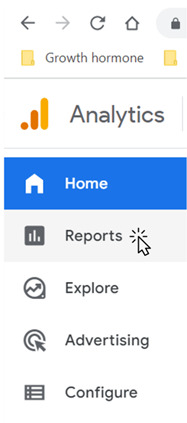
- Go to the Traffic acquisition report and select Sessions source/medium over time as the Primary Dimension:
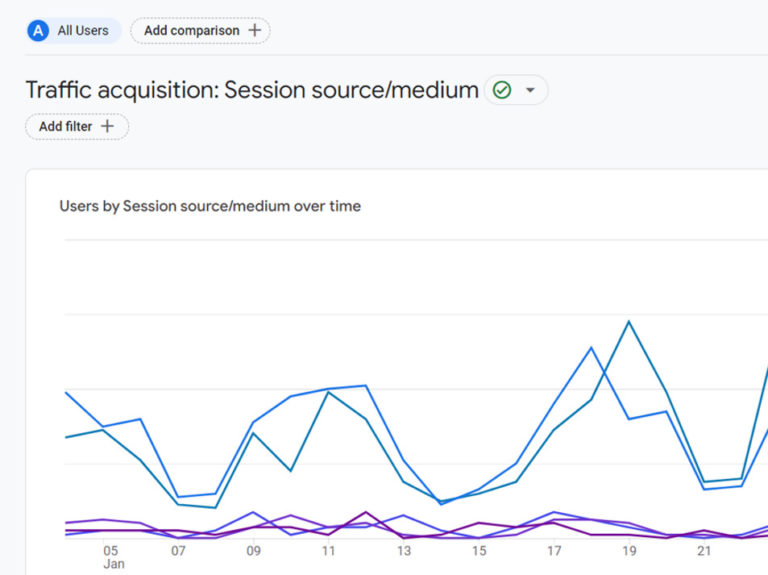
- Next, type organic in the search bar. This will filter out traffic from other source/mediums:
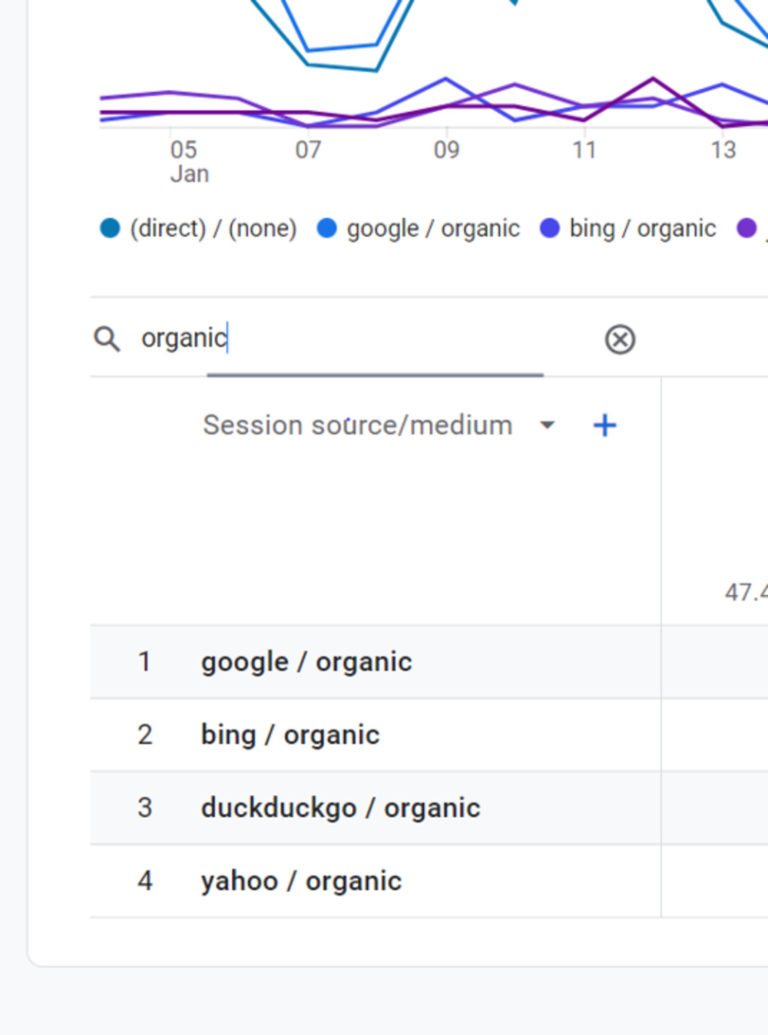
How to improve your site's search visibility
Google Search Console also has features that can help you improve your site’s visibility in search with three Experience insights:
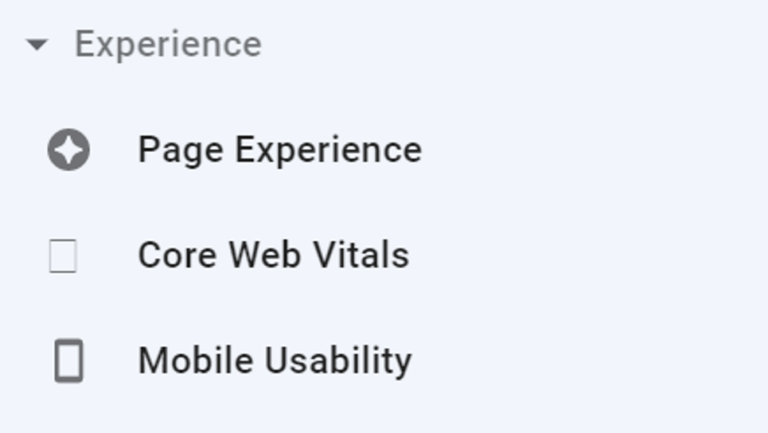
Page Experience: Approximate percentage of URLs that have Good status in Core Web Vitals and no mobile usability issues. Numbers are estimates, because source reports calculate values over different time frames.
Core Web Vitals: This report reveals how your website pages are performing. It’s based on real-world usage, also known as field data. You can see your site’s performance, rather than at a URL level, so that you can troubleshoot issues that are affecting several pages.
Mobile Usability Report: This report shows which pages have usability problems when viewed on mobile devices. You can:
- Learn issue details, including a sample list of affected pages
- Get information about how to correct the issues
- Notify Google about your fixes
4. Is your organic website traffic in line with your content marketing goals?
It’s exciting to see your traffic numbers grow. However, just because you’re getting steady traffic flow doesn’t mean it’s high quality and relevant.
To understand the quality of your visitors, you must understand their search intent. When people type in search queries, they’re looking for direct answers. They expect search results that satisfy their intent (answer their questions).
Long-tail keywords will help you accomplish this goal. These are specific keyword phrases that people search for. With the right long-tail keywords in your content, you’ll answer searchers’ common questions and improve your organic website traffic.
For example, “what is content marketing?” is a long-tail keyword. Although people search for them less often than short keywords, long-tail keywords can drive traffic to your site.
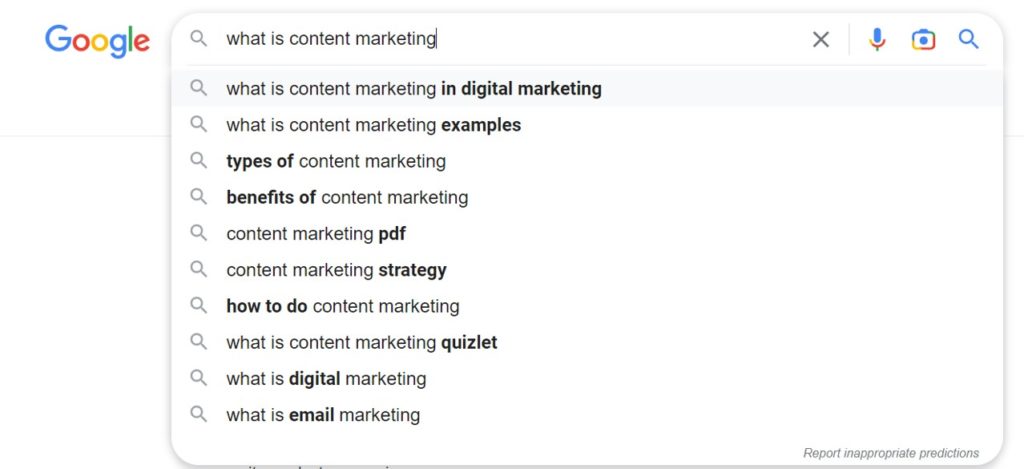
5. Where is your traffic coming from?
It’s amazing that people are consuming your content. But do you know how they found it? Hitting your content marketing goals requires valuable content that attracts new prospects. Meanwhile, you’ll be positioned to improve engagement with current and past clients. This is an added bonus because your content marketing is enabling repeat business and keeping your brand top of mind.
Beyond visitor demographics, it’s important to know how people found your content. An easy way to find this baseline data is to view traffic sources in GA4. Here’s how to do it:
- Open your Google Analytics account
- Click on Reports in the left-hand navigation
- Go to Acquisition reports. You’ll see these three:
- Acquisition overview: This is your site’s dashboard with its traffic overview. You’ll find cards (widgets) that link to more detailed reports. You can remove and add cards based on what you want to monitor:
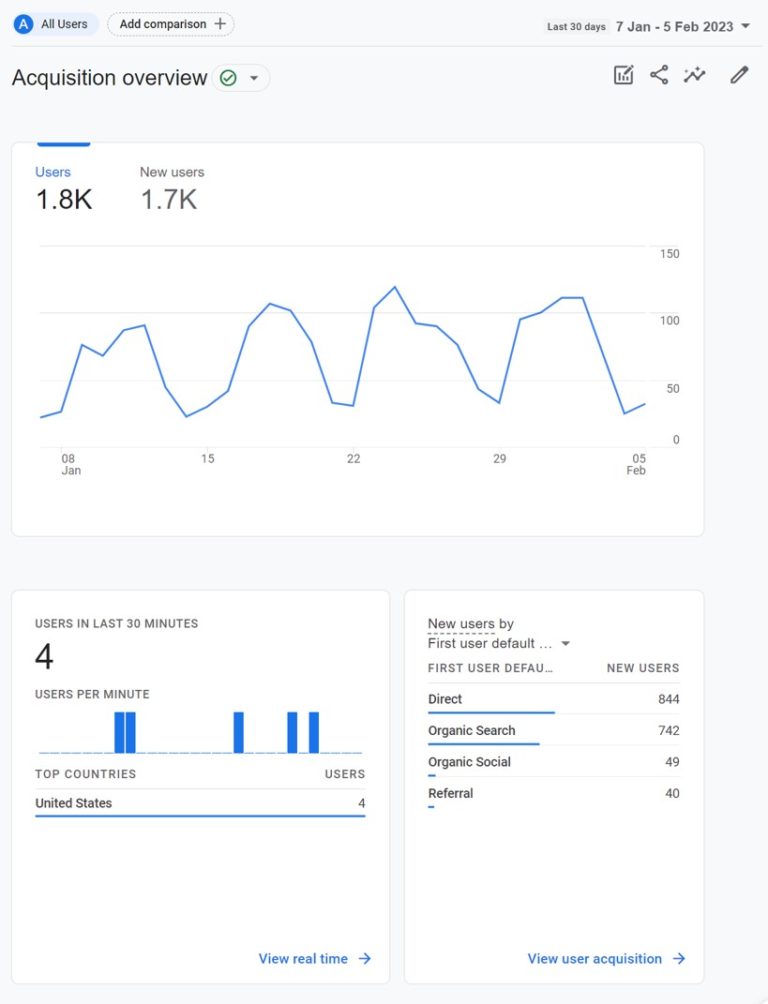
2. User acquisition: This report helps you understand how new users found your website. It tells you where they came from. It also reveals the campaigns and channels that are most effective at driving traffic:
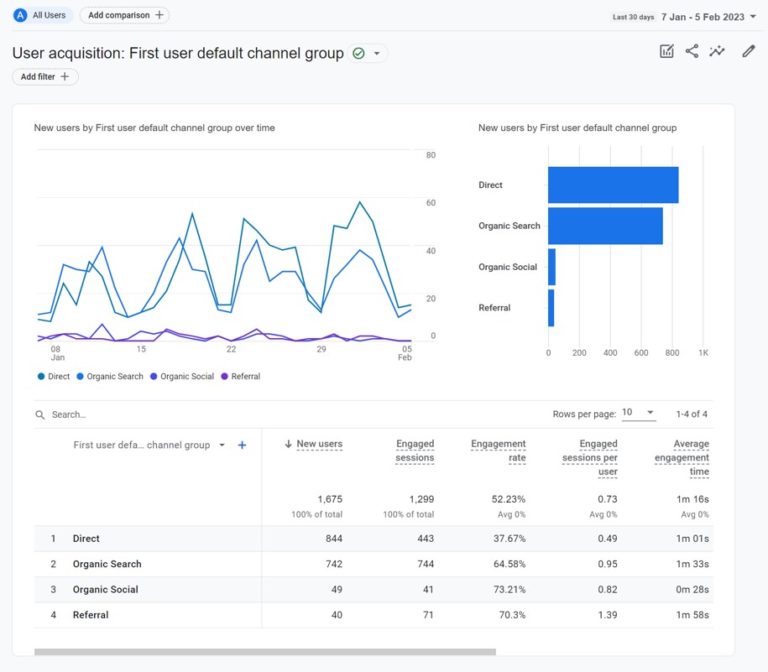
3. Traffic acquisition: This report identifies what drove new and returning users to your website for a new session. For example, a user’s search leads to your website, and then they visit and follow your company’s LinkedIn page. Later on, the user returns to your website by clicking on an article you shared on LinkedIn:
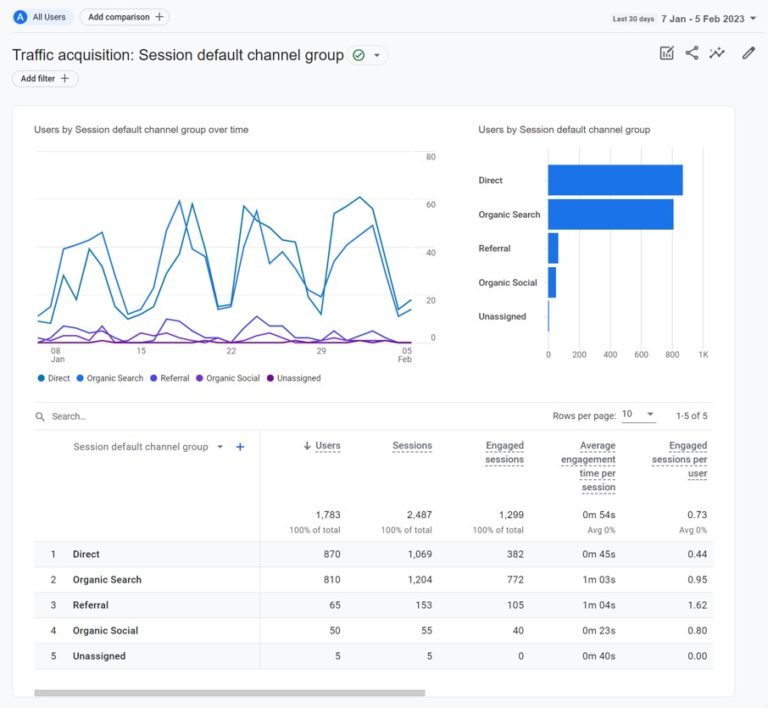
6. Are your readers sticking around or bouncing out?
In a perfect world, your website visitors will stick around and explore the content. If your bounce rate is high, they’re leaving quickly.
A bounce rate over 70% is above average, but it’s not necessarily on the high side until it reaches 56%. If it’s over 90%, that’s a major cause for alarm. It’s usually easy to decrease, however, because there’s something specific scaring everyone off.
While it’s important to know your bounce rate, it’s more important to understand what’s causing it, so that you can fix it. Possible reasons include a poor user experience and a slow-loading site. It could also be that your website content doesn’t meet visitors’ expectations.
You can find your site’s bounce rate on the homepage of your GA4 account:
- Open your Google Analytics account
- Click on Reports in the left-hand navigation
- Click on the Pages and screens report on the left
- Click on the pencil icon on the left upper area to Customise report
- In the Report Data section at the top right, click Metrics:
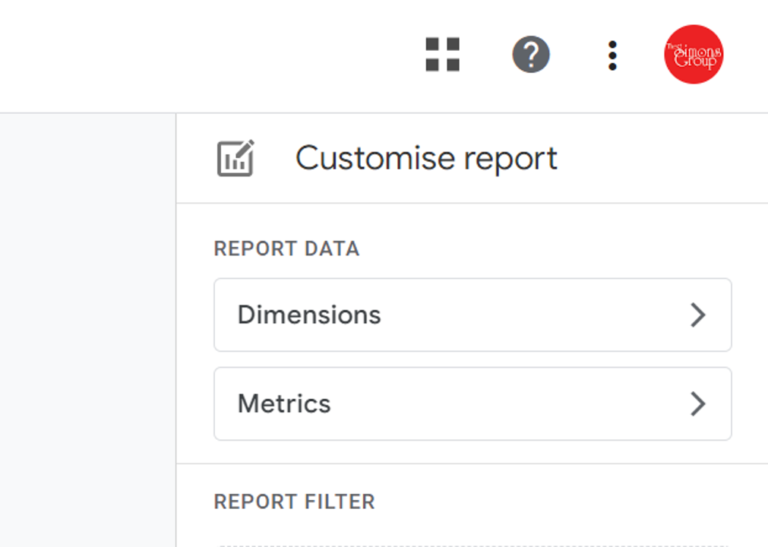
Add Bounce rate metric by searching in the Add metric field:
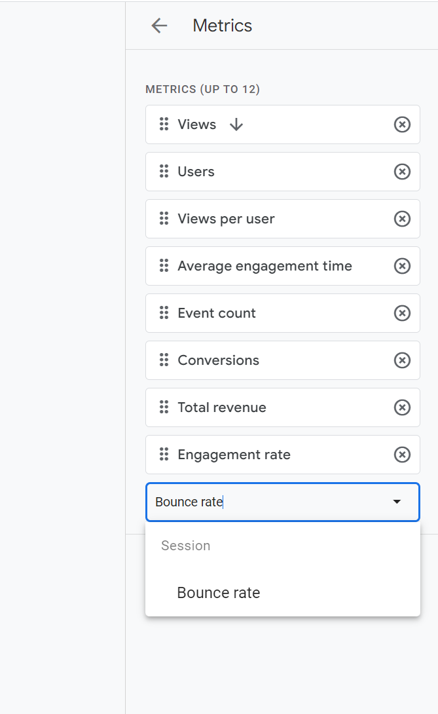
- Next, save your change.
7. Are your readers clicking through?
Impressions and views of your content are important. But are you paying attention to your click-through-rate (CTR) for your campaigns? If not, you won’t know if your site content is meeting your content marketing goals.
You can measure the CTR for nearly all of your digital marketing channels. But it’s most used to track pay-per-click (PPC) and paid social ads, SEO and email campaigns. CTR works best for these campaigns because they have a common goal of directing users to specific webpages. Your CTR measures how many people click on your campaign against how many times your campaign appears to users.
More people may be seeing or consuming your content, but are they acting on it? CTR metrics will help you understand your clients. A low CTR can indicate that you’re targeting the wrong audience. Or it may indicate that you’re not speaking to your audience credibly enough to entice them to click.
What CTRs should you be targeting? They vary based on the channel. According to Backlinko, the No. 1 result in Google’s organic search results has an average CTR of 27.6%. According to Mailchimp, the average email CTR across industries is 2.91%. For PPC CTRs, the average across industries is about 2%, according to WordStream.
No matter the channel, CTR’s are measured the same way:
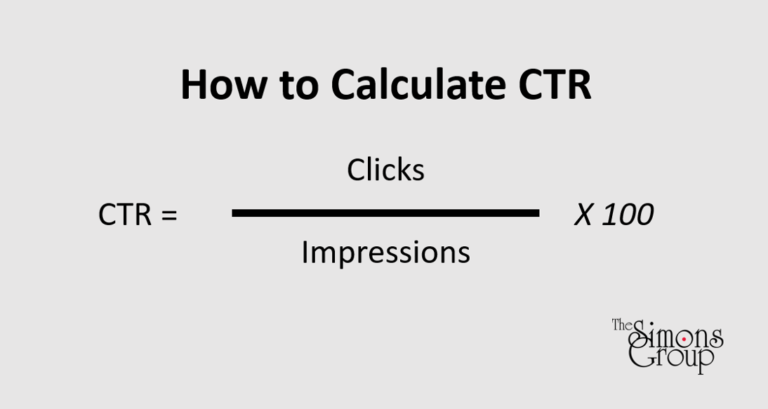
Metrics matter
Following a consistent schedule for tracking and analyzing your content marketing metrics will reduce information overload and help you meet your content marketing goals. It will also allow you to be proactive, so that you can tweak as you go based on the insights you gain.